Subscribe to Our Google Calendar!
Here’s the thing. Google does NOT make it easy to subscribe to a Google Calendar.
But don’t stress, we’re here to help!
First things first, these directions will only help folks who have a Gmail email account (if your email address doesn’t end in @gmail.com, you don’t have one).
You will need a Gmail email account to subscribe to our calendar.
Step 1
Step 2
Once your Google Calendar is open, on the left you will see something like the image below.
Click the + sign.

Then click “From URL”
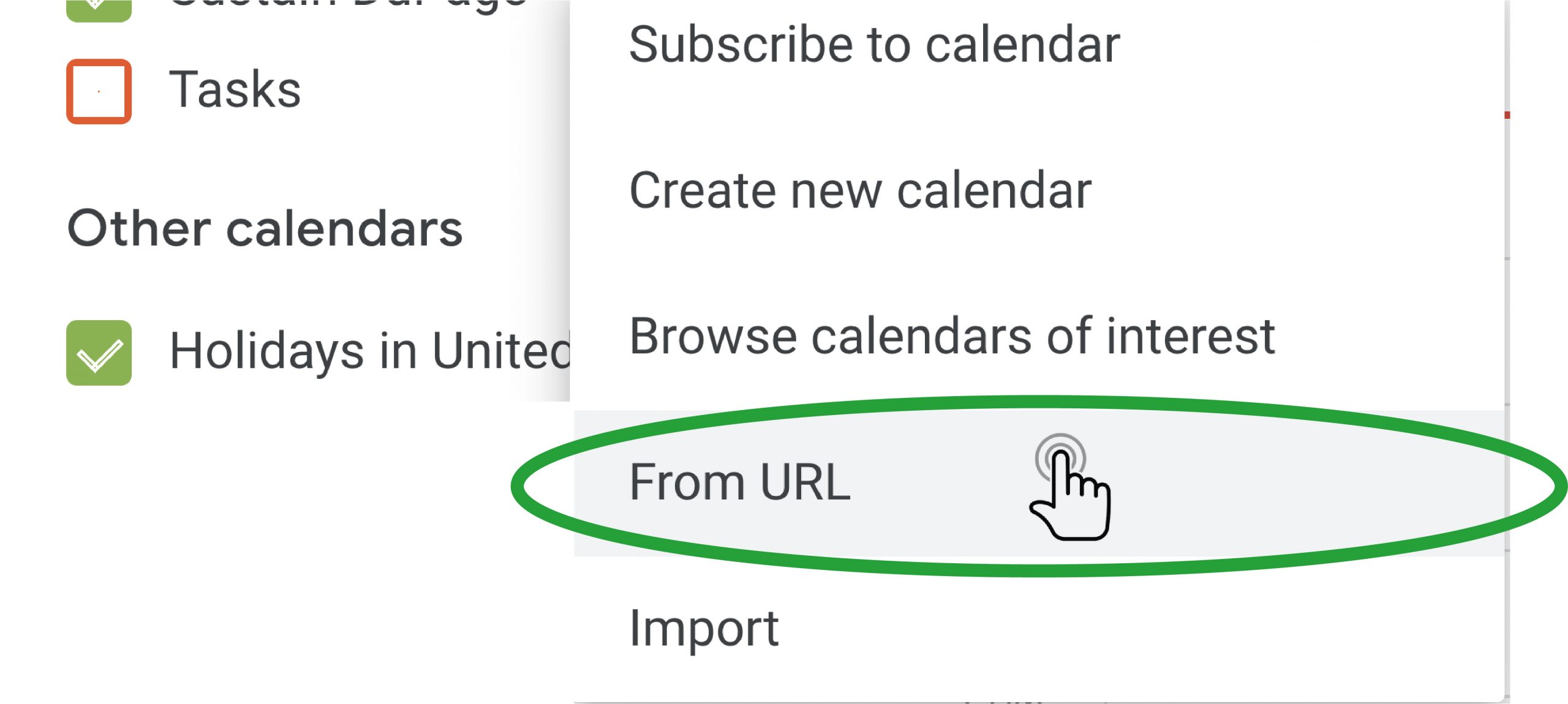
Copy/paste this website address into the field provided:
https://calendar.google.com/calendar/u/1?cid=OHRmdHNpcnZncGw3bmRiczZrOTJiYmVzdm9AZ3JvdXAuY2FsZW5kYXIuZ29vZ2xlLmNvbQ
Finally, click “Add Calendar.”
It may take 24 hours for the calendar to appear.
Our Sustain DuPage events should now show up on your Google Calendar in real time!